Gen5 MotivAider User's Guide
Advanced Settings
Here’s an overview of how to make changes in the MotivAider’s Advanced Settings:
- From the HOME screen, press and release M to access the Advanced Settings menu. Use the +> key to scroll through the available setting categories, which include INTERVAL, SIGNAL, SCREEN, AUTO, USERS and UTILITY. You can also use the <– key to go back to a category you passed.
- When you reach a desired category, press SEL to access the options available within that category, then use the +> key to scroll through the available options. If you see the category name again before you’ve selected a desired option, just press SEL and you’ll be able to scroll through the options again.
- With a desired option or feature on the screen, press SEL to enable that feature or option, or in some cases, to see the available values (such as On and Off) for the selected option or feature. Use the +> key to move through the available values until you see the one you want (use the <- key to back up if necessary), then press SEL to save that value.
- After making a change, press and release M to return to the HOME screen, or scroll through the other categories and options to make more changes. Once you’re done making changes, you can either return to the HOME screen to check or change the prompting interval, or you can start prompting directly from any Advanced Settings screen.
- Whether you’re at the HOME screen or an Advanced Setting screen, to start prompting, press and hold M for a couple of seconds until you see the MotivAider counting down.
Menus: INTERVAL > SIGNAL > SCREEN > AUTO > USERS > UTILITY
< Default values are shown in green >- Select INTERVAL and choose one of the following: Regular, Average, Random
- Select SIGNAL and configure one or more of these properties: Strength (>>>>>), Length (12345), Pulse (Off or On)
- Select SCREEN and choose between COUNT (show countdown during prompting) or HIDE (hide countdown—screen blank)
- Select AUTO and choose between SESSION Off and SESSION On. If SESSION On, enter desired session length in Hours:Minnutes:Seconds
- Select USERS and choose whether to SAVE (1234) or LOAD (1234) a chosen User Profile, or RESET the currently active Profile
- Select UTILITY and RESET to restore ALL factory default settings
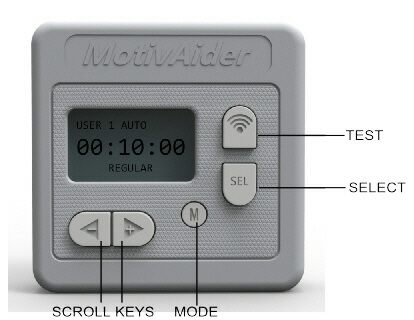
 is the registered trademark of Behavioral Dynamics, Inc., the originator of the MotivAider.
is the registered trademark of Behavioral Dynamics, Inc., the originator of the MotivAider.