Gen5 MotivAider User's Guide
Basic Operation
First, don’t be alarmed if the screen goes blank. To conserve battery power, your MotivAider is designed to automatically go to “sleep” when there’s no activity for approximately 15 seconds. To wake it up, just hold down the Mode (M) key for a couple of seconds or more and you'll be at the HOME screen. What you see on the screen is the prompting interval. The prompting interval is what determines how often you’ll get vibration signals. This is the MotivAider’s most basic setting, and it’s the only setting that many users will ever have to change.
The Prompting Interval
The prompting interval is the number of Hours:Minutes:Seconds that will pass between vibration signals or prompts. The shorter the interval, the more frequent the prompts. For example, a prompting interval of 00:10:00 means that you’ll get vibration signals every 10 minutes, while a prompting interval of 00:00:10 means that you’ll get vibration signals every 10 seconds. Notice that “REGULAR” appears below the prompting interval. REGULAR refers to the type of interval. REGULAR means that you’ll be getting vibration signals at fixed intervals, that is, intervals of uniform length rather than varying lengths. We’ll explain later how you can set your MotivAider to send vibration signals at Average or Random intervals.
Changing the prompting interval
To change the prompting interval from its default value of 00:10:00 (10 minutes), press the Select key (SEL) to reach a time field (Hours, Minutes or Seconds) you wish to change. With the selected field blinking, use the Scroll keys (<- and +>) to enter the desired value for that field. Then press SEL again to save the value you entered and move to the next time field. TIP: You can zero-out the entire prompting interval by holding down both Scroll keys at the same time.Using the MotivAider with basic settings only
Once your desired time interval is displayed, you’re ready to use the MotivAider in its most basic way. Press and hold M for a couple of seconds or more. The MotivAider will start counting down and will send you a vibration signal when the countdown reaches zero. Then it will automatically start counting down again from the time interval you entered, and it will send you another vibration signal when the countdown reaches zero. The MotivAider will keep repeating this process until you tell it to stop. (To prevent accidental input, some keys are automatically disabled during prompting.)
When you want the MotivAider to stop prompting, just hold down M for a couple of seconds or more to return to the HOME screen. (You can do this without having to look at the screen.)
When you’re not using your MotivAider, leave it at the HOME screen. Remember, to conserve battery power, the MotivAider will go to sleep if there’s no input after about 15 seconds.
Whenever you’re ready to use the MotivAider again, first wake it up if the screen is blank by holding down M for a couple of seconds or more. The MotivAider will have remembered the prompting interval you previously set (as well as any other settings), so to start prompting again using the same interval, all you need to do is hold down M again for a couple of seconds or more.
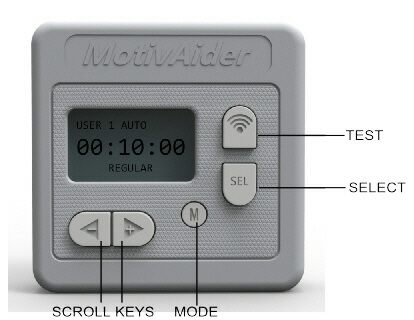
 is the registered trademark of Behavioral Dynamics, Inc., the originator of the MotivAider.
is the registered trademark of Behavioral Dynamics, Inc., the originator of the MotivAider.