Gen5 MotivAider User's Guide
How to Change the Interval Type
Your MotivAider is capable of sending signals at regular, average or random intervals.
- Select REGULAR to receive prompts at uniform intervals, such as every 10 minutes.
- Select AVERAGE to receive prompts at intervals that vary in length from half as long to twice as long as the interval you enter.
- Select RANDOM to receive prompts at intervals of random lengths that fall between the minimum and the maximum interval length you specify.
To change the interval type, from the HOME screen, press and release M. You’ll see INTERVAL on the screen. Now press SEL to access the available interval types. You’ll see REGULAR, which is the default interval type, on the screen. To access the remaining two interval types, use the +> key. When the interval type you want is on the screen, press SEL to save your selection.
The interval type you select will be displayed on the screen when you return to the HOME screen. If you’ve selected RANDOM, when you return to the HOME screen, you’ll be prompted to enter a minimum (“RAN MIN”) and maximum (“RAN MAX”) time interval.
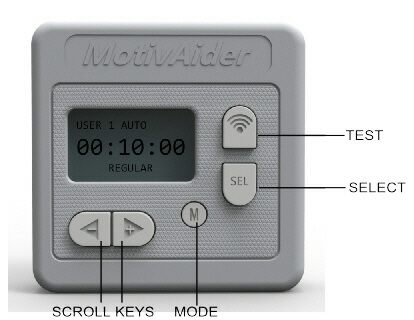
 is the registered trademark of Behavioral Dynamics, Inc., the originator of the MotivAider.
is the registered trademark of Behavioral Dynamics, Inc., the originator of the MotivAider.