Gen5 MotivAider User's Guide
How to Prevent Unwanted Access to Advanced Settings
If you’d like, you can use the LOCK feature to prevent unwanted access to all of the MotivAider’s Advanced Settings. You might want to use LOCK to simplify things if you're not planning to access the MotivAider's advanced settings very often or at all. (With LOCK enabled, you'll still be able to start and stop prompting normally and change the time interval whenever you want.) Teachers, behavior change professionals and parents may also want to use the LOCK feature when setting up a MotivAider for use by a child.
To enable LOCK, from the HOME screen, hold down TEST and SEL at the same time until “LOCK” appears on the screen. To UNLOCK, hold down TEST and SEL at the same time until “LOCK” disappears.
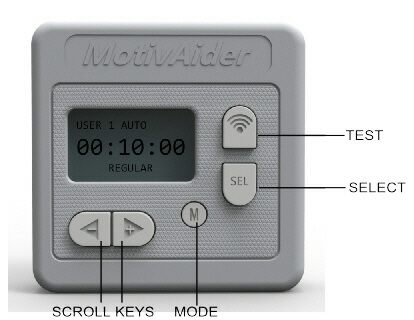
 is the registered trademark of Behavioral Dynamics, Inc., the originator of the MotivAider.
is the registered trademark of Behavioral Dynamics, Inc., the originator of the MotivAider.