Gen5 MotivAider User's Guide
How to Pause and Resume Prompting
The Gen5 MotivAider allows you to pause and resume the countdown to the next vibration signal. Pause suspends or freezes the countdown. Resume continues the countdown from the point where you suspended it.
Using Pause/Resume is different from stopping and starting prompting. When you stop prompting (by pressing and holding M), you are ending rather than suspending the countdown. For example, suppose you’ve entered a time interval of 10 minutes. if you hold M to stop prompting after 7 minutes and you then start prompting again, you’ll receive a vibration signal in 10 minutes. In contrast, if you Pause the countdown after 7 minutes, you’ll receive a vibration signal 3 minutes after you Resume the countdown.
The Pause/Resume feature is primarily intended to serve the needs of teachers, behavior analysts, researchers and others who may need to systematically observe a student’s behavior and/or administer a certain intervention. For example, suppose a research assistant needs to be prompted to observe and document a particular aspect of a student’s behavior every 10 minutes that the student is in her seat. Pausing the countdown when the student leaves her seat and Resuming the countdown when she returns will ensure that observations are being made at the desired frequency.
Because using Pause/Resume consumes more battery power than stopping and starting prompting, we recommend using Pause/Resume only in situations where it’s necessary to suspend the countdown. Especially when you won’t be receiving vibration signals for an extended period of time, such as overnight, whenever possible, use stop and start prompting rather than Pause/Resume.
To Pause the countdown, hold down SEL and M at the same time until the countdown stops (it will take a couple of seconds). To Resume the countdown, hold down SEL and M at the same time until the countdown starts again.
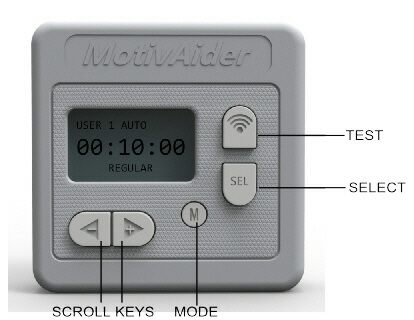
 is the registered trademark of Behavioral Dynamics, Inc., the originator of the MotivAider.
is the registered trademark of Behavioral Dynamics, Inc., the originator of the MotivAider.