Gen5 MotivAider User's Guide
How to Customize the Vibration Signal
You can adjust three properties of the vibration signal.
- STRENGTH determines the intensity of the vibration signal
- LENGTH determines how long each vibration signal lasts
- PULSE determines whether each vibration signal consists of a continuous vibration (Pulse OFF) or distinct < 1 second pulses (Pulse ON).
To change the SIGNAL settings, from the HOME screen, press and release M, then use the +> key to reach SIGNAL. Press SEL, and you’ll see the first signal property, STRENGTH, on the screen. Use the +> key to reach the other two properties.
With any property you wish to change on the screen, press SEL, then use the Scroll keys until the level or value you want is blinking, then press SEL to save that level or value.
To make it easier to configure the vibration to your liking, you can preview the effect that any changes you make will have on the vibration. Just press and release the TEST key to immediately get a vibration signal that reflects all your current SIGNAL settings.
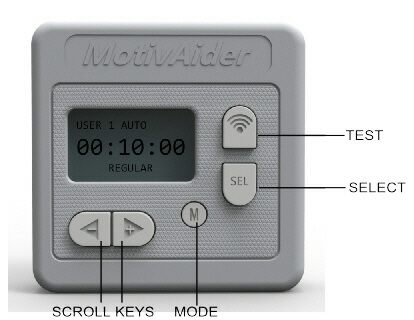
 is the registered trademark of Behavioral Dynamics, Inc., the originator of the MotivAider.
is the registered trademark of Behavioral Dynamics, Inc., the originator of the MotivAider.