Gen5 MotivAider User's Guide
Getting Started
Once you’ve decided on a specific behavioral objective or goal, determined what action you must take to achieve that behavioral objective or goal, and devised a brief personal message that will remind and motivate you to take that action, you’re ready to mentally associate your personal message with the MotivAider’s vibration signal so that whenever you feel the vibration, you’ll think your message and be reminded and urged to take the desired action.
- With your MotivAider at the HOME screen, repeat to yourself several times, "When I feel the vibration, I will think, {your personal message}.”
- Press and release the TEST key while holding the MotivAider against your body. While feeling the vibration, recite your personal message. Repeat this several times.
- Now, decide on a prompting interval and enter it. If you have no idea how often to send vibration signals, start with the default prompting interval of 10 minutes (00:10:00). You can change the prompting interval at any time. Although you can enter prompting intervals as short as you wish in combination with any interval type you choose, be aware that vibration signals could overlap if the time between any two vibration signals is 10 seconds or less.
- Start prompting. Hold down M for a couple of seconds or more and the countdown to the next vibration signal will be displayed on the screen. The MotivAider is now in prompting mode.
- Now, clip the MotivAider to your waistband or belt, or place it in your pocket. (You can either remove the clip or use the clip facing out to secure the MotivAider to your pocket.) When the countdown reaches 00:00:00, you’ll feel the vibration, and your MotivAider will start counting down again.
- During the first few hours of use with a new personal message, make a point of reciting the message to yourself whenever you feel the vibration. This will reinforce the connection between the vibration and your personal message.
- Prompting will continue as long as you want it to. Whenever you want prompting to stop, just hold down M for a couple of seconds or more. (You can do this without having to look at the screen.)
- Make adjustments as needed, for example, in how often you receive signals or in the wording of your personal message. Make only one change at a time and check results after each change.
- Once you're getting good results, you can gradually phase out the MotivAider by sending signals less and less often. You can discontinue using the MotivAider when prompting is no longer necessary to maintain the desired behavior.
Don't worry if you don't notice every single vibration signal. You can achieve excellent results without being fully aware of all the signals the MotivAider sends you.
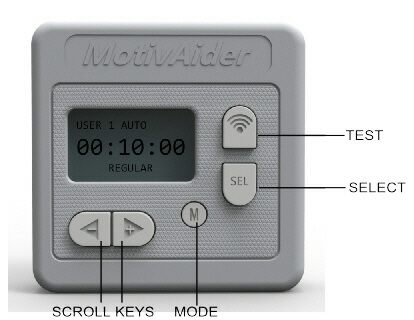
 is the registered trademark of Behavioral Dynamics, Inc., the originator of the MotivAider.
is the registered trademark of Behavioral Dynamics, Inc., the originator of the MotivAider.