Overwhelmed by a Sea of Instructions?

After taking a glance at the printed instructions that accompany the Gen5 MotivAider, you may be thinking "What have I gotten myself into! This seems way too complicated!"
We admit that the instructions may seem overwhelming. But that's only because we've included instructions for everything about the Gen5 MotivAider that you CAN fiddle with. But just because you CAN doesn't mean you MUST!
Most users will get great results without making any changes at all. And even if you decide to access the MotivAider's advanced features to customize how the device works, you probably won't be changing settings very often. That's because anything you change will stay that way unless or until you decide to change it again.
So, although we've presented you with intstructions to cover every available feature, there's actually very little that you must know to start using the Gen5 MotivAider to change behavior and habits.
If you're not planning to use the MotivAider's advanced customization capabilities very often or at all, there's an easy way to simplify things. Just use the MotivAider's LOCK feature to disable access to the advanced settings.
To enable LOCK, while you're at the Home screen, just hold down the Test key and the SEL key at the same time until LOCK appears on the screen. With LOCK enabled, you'll still be able to start and stop prompting normally as well as change your desired time interval whenever you want.
To later access the advanced settings, just turn LOCK off by holding down the Test key and the SEL key at the same time until LOCK disappears from the screen.
Here's All You Really Need to Know to Get Started
Hold down the M key to wake up a sleeping MotivAider. To conserve battery power, the screen automatically goes blank when the MotivAider isn't busy prompting. To wake it up, hold down the M key until the display lights up. You'll be at the Home screen. That's where you'll see the time interval, which is how often (expressed in Hours: Minutes: Seconds) the MotivAider is set to send vibration signals.
Hold down the M key to START prompting. When you're ready to start prompting, that is, to send vibration signals as often as it shows on the screen, hold down M until you see the MotivAider counting down.
Hold down the M key to STOP prompting. When you're ready to stop prompting, hold down the M key until you return to the Home screen. The Hours field will be flashing and the currently active time interval will be displayed. After a few seconds, the MotivAider will automatically go to sleep and stay asleep until you wake it up -- you guessed it -- by holding down the M key.
Use the SEL and Scroll keys to change the time interval. Press the SEL key to reach a time field -- Hours, Minutes, or Seconds -- that you want to change, then use the Scroll keys, (<-) and (+>), to enter the desired value for that field. Then press the SEL key again to save the value you entered and move to the next time field.
Help Using the Gen5 MotivAider
- Access the User's Guide
- For the web version, click here.
- For the downloadable PDF version, click here.
- See all Gen5 instructional videos.
- View/print QuickStart Instructions (PDF).
- Transitioning from an earlier MotivAider to the Gen5? Here's some help to ease the transition.
- If your MotivAider arrived with a battery isolator strip (pull tab) installed, here's how to power-up the first time.
- Hate instructions? We hear you! Just give us a call. We're happy to help.
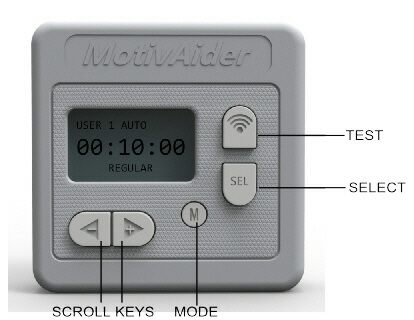
 is the registered trademark of Behavioral Dynamics, Inc., the originator of the MotivAider.
is the registered trademark of Behavioral Dynamics, Inc., the originator of the MotivAider.