MotivAider User Post
How to Use the MotivAider's Advanced Settings
Our philosophy in designing the MotivAider has always been to keep the device's advanced customization settings out of the way of users who seldomly need to access them. Just in case we've done such a good a job that you forgot—or maybe never even knew—that these advanced customization options exist, I thought it might be helpful to do a brief walk-through.
So, if you're interested, please grab a MotivAider and follow along. If this isn't a good time, please come back whenever you're ready.
If you have the new Gen5 model, please click here.
If you have either the silver or dark grey model with an oval "User Key," please continue below. For links to instructions (PDF) and video demonstrations for those models, click here.
Overview
The MotivAider's customization settings are cleverly hidden beneath the little oval button—referred to either as the User Key or the Advanced Function Key—that sits to the right of the SET/RUN switch. The key is designed to work only when the switch is in the SET position.
Each time you press the key, you'll advance to the next function. Each function has two or more settings. The currently selected setting will flash on and off. You can scroll through all the available settings for a given function by using either the Up or Down button. To change a setting, just scroll through the available settings until the particular setting you want appears on the screen.
If you want to change another function, just use the User Key to advance to that function, then choose the setting you want by using the Up or Down button to get that particular setting on the screen.
Once you've made all the changes you want to make, you can save all the change(s) simply by moving the switch to RUN and then back to Set. The new settings will remain active until or unless you change them. (Removing the battery will also restore all factory default settings.)
Listed in the order they appear when you press the User Key are the functions you can customize:
- Vibration StrengthYou can adjust the strength of the vibration to make it stronger or weaker than the factory default setting. There are 5 settings available ranging from a gentle tapping to a strong steady vibration. By the way, when you access the vibration strength function, the vibrator mechanism will operate so you can actually feel the effect of each setting and choose the setting you want.
- Vibration DurationThe vibration signal normally lasts 2 seconds. If you want, you can increase it to 3 or 4 seconds.
- Delivery ScheduleThe MotivAider normally sends signals at regular intervals (REG). If you prefer, you can set it to send signals at variable intervals so the signals are less predictable. The previous (grey) model MotivAider sends signals at intervals that vary around an average (AVE). The current model (available since March 2009) sends signals at random intervals (RAN).
- Input UnitsThe MotivAider normally allows you to enter the between-signals interval in minutes and hours (HM) If you prefer, you can set it to allow you to enter intervals in seconds (SEC) so that signals can be sent more often and/or so you have more precise control over the length of the between-signals interval. (By the way, if you switch from HM to SEC, the MotivAider will automatically convert the time interval you entered in minutes/hours to seconds.)
- DisplayThe MotivAider normally displays countdown progress on the screen while it's operating (CD). If you prefer, you can change the display so that it shows either the actual time of day (Cl) or a simple animated graphic (GR).
- Clock—Time of Day / HoursIf you choose the option above to display actual time of day while the MotivAider is operating, here's where you set the time. Just use the Up or Down button to select the current hour. Note that there's no need for you to set the time of day unless you plan to use the time of day display option.
- Clock—Time of Day / MinutesUse the Up or Down button to select the current minutes.
- New—Default—ReviewThe last function allows you to save all settings (NEW), restore the default settings for all functions (DEF), or review settings for all functions before saving them (REV). To save all settings, select NEW, then move the switch to RUN and back to SET. To restore all factory default settings, select DEF, then move the switch to RUN and back to SET. To review all settings, select REV, then press the User Key to travel through the functions again to check settings and make any changes before saving your settings.
Confused? Overwhelmed? Too Complicated?
Don't worry! Again, if you ever want to use any of the MotivAider's advanced customization features and can't (or would just rather not!) figure it out yourself, just grab your MotivAider and give us a call at 1-800-356-1506 (+1-218-681-6033).
—Steve Levinson, Ph.D., Inventor of the MotivAider
If you ever have questions or would like some help with a MotivAider project, please email or call us at 1-800-356-1506 (+1-218-681-6033). We're always eager to help MotivAider users get great results.
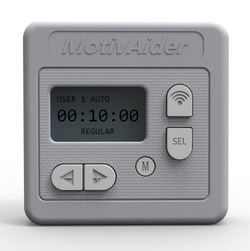
 is the registered trademark of Behavioral Dynamics, Inc., the originator of the MotivAider.
is the registered trademark of Behavioral Dynamics, Inc., the originator of the MotivAider.